ADD-ON FEATURE
OTOBO Kanban Boards
Visualize Project Progress, Organize Tasks – Stay on Top of Everything.
ADD-ON FEATURE
Visualize Project Progress, Organize Tasks – Stay on Top of Everything.
OTOBO Kanban Boards are easy to get started with, intuitive to use, and adaptable to your team’s unique needs. They’re perfect for teams of any size that want to leverage agile methods to boost their task and project management skills.
The Kanban Board in OTOBO is a powerful visual tool designed to help teams manage and optimize their workflows effectively. It provides a clear and intuitive interface for tracking the progress of tasks, tickets, or issues in real-time, ensuring that team members are aligned and work is flowing smoothly from start to finish. Therefor the columns on the board show the different stages these tasks go through, from beginning to end. And with horizontal swimlanes, teams can work together in parallel.
In service management, a Kanban board tool helps to visualize the steps involved in incident management or service request processes. This includes accepting requests, assigning them to team members, escalating them to other departments as needed, and documenting the resolution.
The best part? Online Kanban boards let teams collaborate in real-time from anywhere, whether they’re working from different locations or from home. It’s a game-changer for remote teams working on shared projects.
The board provides a visual representation of tasks, making it easy for users to see which ones are in progress, completed, or pending.
With just one click on our customizable ticket cards on the Kanban board, you can view detailed information, add comments, or attach files.
Define and customize the board’s columns and swimlanes to match the specific stages of your team’s workflow.
All changes are updated instantly for all team members, so everyone has complete transparency and the latest information.
Work together on processes, identify bottlenecks early, and manage resources more efficiently.
Use advanced filters and search options to quickly find specific cards or tasks and narrow down your view to what matters most.
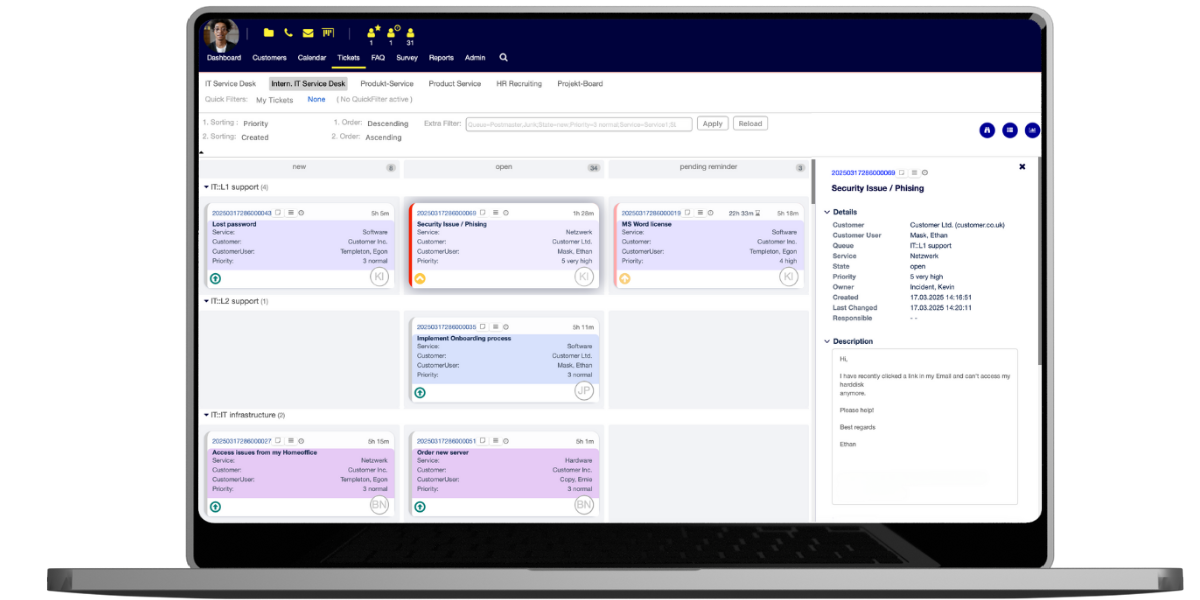
Create your ideal workflow. Define your workflow stages by choosing a board type. For example, set up columns for customers, process activities, queues, services, status, or dynamic field values. To organize your horizontal swimlanes, you can use options like owner, priority, queue, or status.
Visually manage incoming tasks by status, easily assign them with drag-and-drop functionality, and boost collaboration among queues in your IT team.
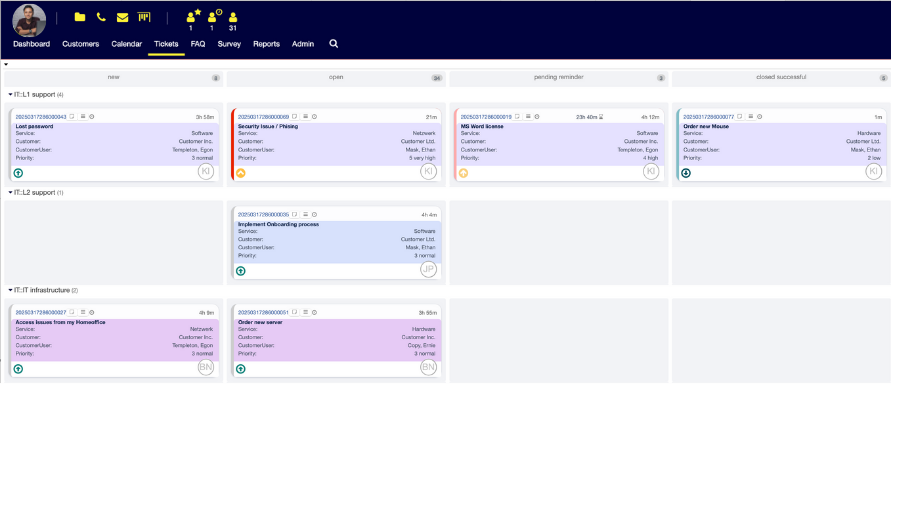
Successfully manage your projects by process activity, visualize work packages, and identify owners’ bottlenecks early on to stay ahead of the game.
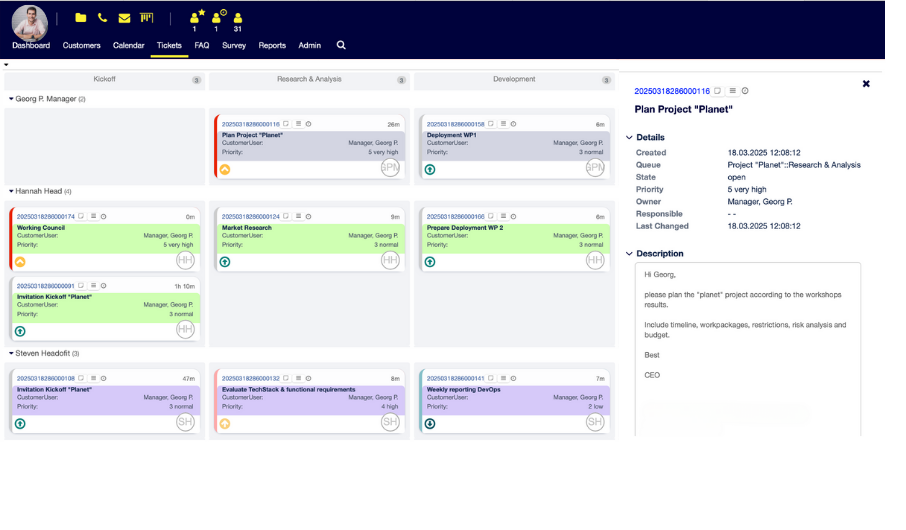
Get complete visibility into your HR team’s performance by queue and owner, from hiring and onboarding to benefits and salary questions, so you can make informed decisions and drive success.
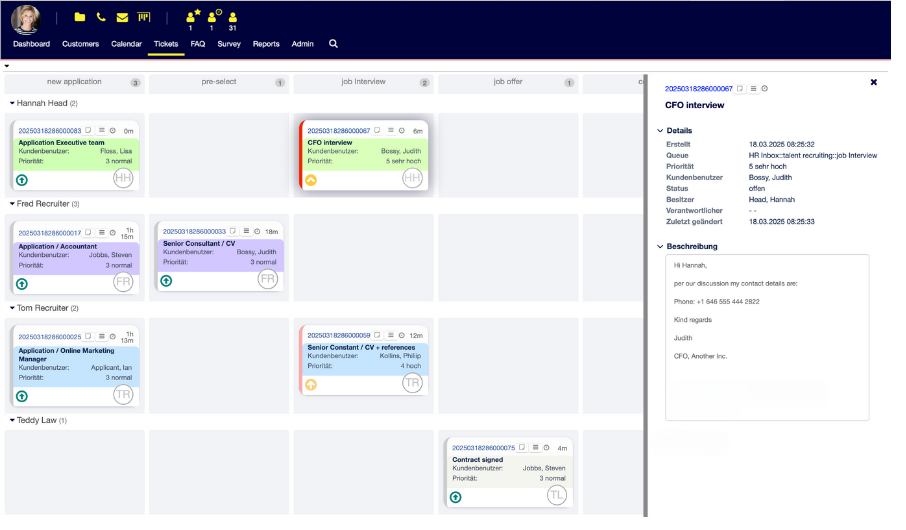
“With OTOBO, We’ve Cut Our Time by 50% – Our Workflow is Now Dramatically More Efficient”
Version 11.0.2 | November 2025
New Feature
Enhancements
Bug Fixes
$BoardID.Get started with OTOBO Kanban Boards in minutes. Download the software and documentation for free, or install it through your OTOBO package manager, and you’ll be tackling your first task in no time.
OTOBO | Simplify work and create exceptional service experiences.
The Source Code Owner and Maintainer of OTOBO.
Service Management Platform
OTOBO Demo
OTOBO Download
OTOBO Documentation
Report a security issues:
security@otobo.org

 OTOBO CMDB – more powerful than ever
OTOBO CMDB – more powerful than ever