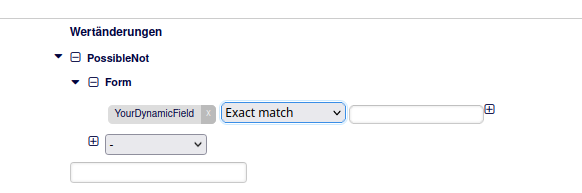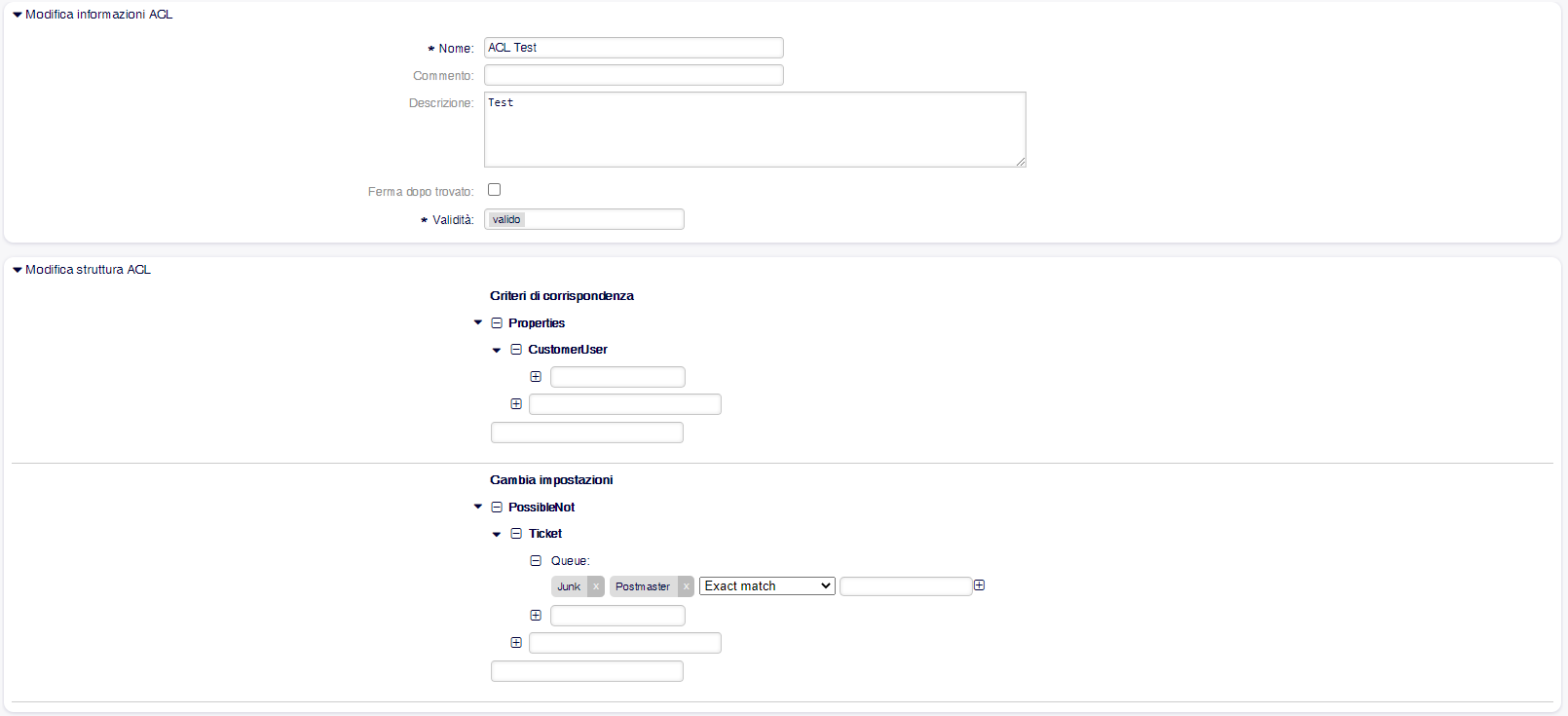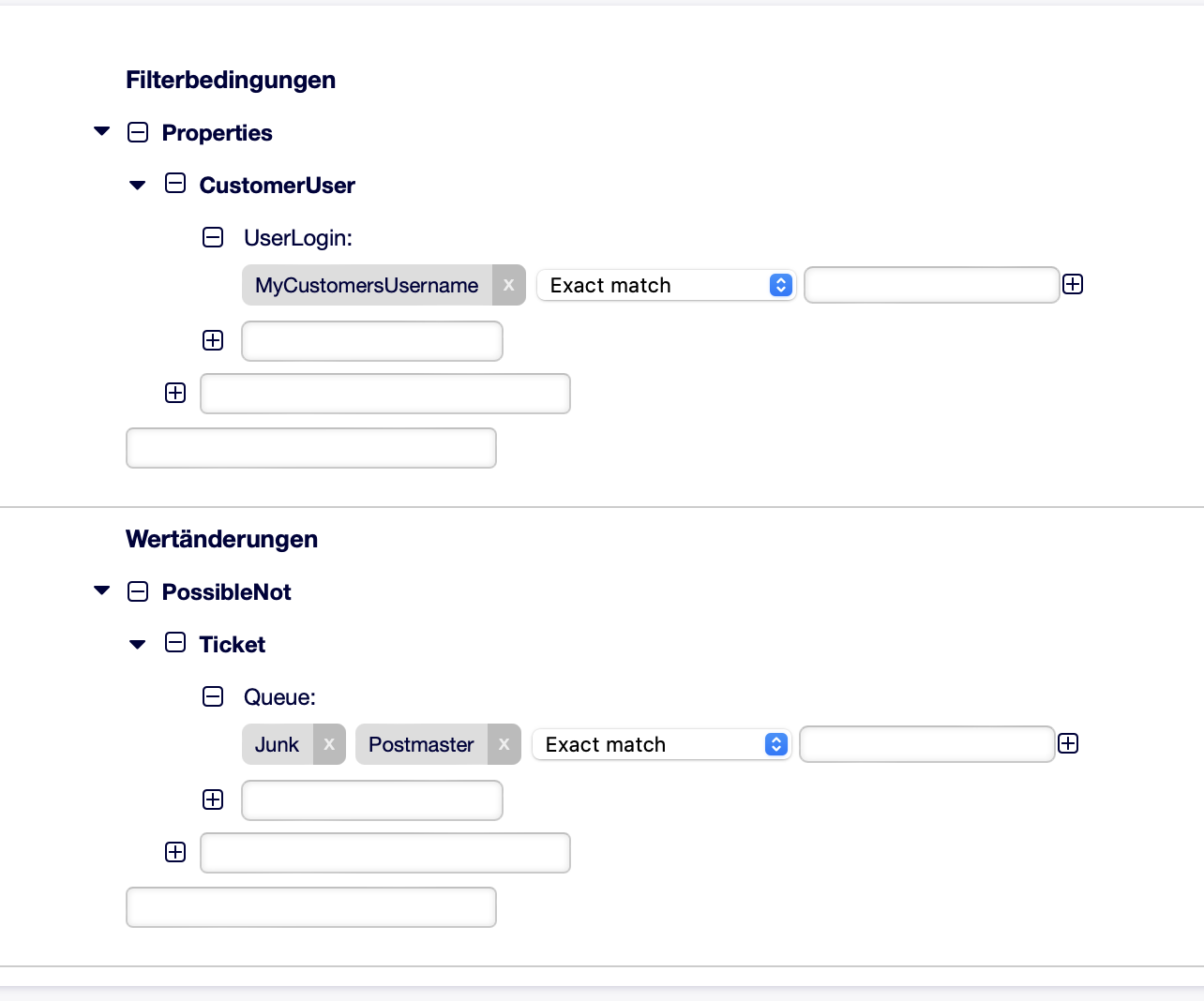Schlagwörter: dynamicfields dynamic fields hide
-
AutorBeiträge
-
-
17. September 2021 um 15:58 Uhr - Views: 1027 #11912
Hello Otobo Team and Community,
is it possible to hide dynamic fields at specific queues?
With ACLs we only can hide/permit specific fields of dynamic fields.
I was thinking about that OTRS plugin: But this is not working in Otobo. The sysconfig entries are missing after installation. Maybe you can help with modifieng the plugin for otobo.
https://opar.perl-services.de/dist/HideDynamicFields
System in use: Latest Otobo Version with Apache2 installation
-
20. September 2021 um 9:32 Uhr #11918
I can port that addon for OTOBO till next weekend.
-
17. Januar 2024 um 15:35 Uhr #29849
Hi Renée,
Did you ever port the addon to OTOBO? We could really use it!
-
-
21. September 2021 um 8:18 Uhr #11923
You can remove the fields via ACLs:

-
29. September 2021 um 13:43 Uhr #11972
Hi Renée,
as i wrote, with acl i can only hide specific fields but i want to hide the complete dynamic field.
„I can port that addon for OTOBO till next weekend.“ -> that would be awesome :)
-
6. Oktober 2021 um 9:49 Uhr #11991
If you select „Form“ in the PossibleNot section, the complete field is hidden (**not** only values from the dropdown). It has the same effect as my addon.
-
-
21. September 2021 um 11:29 Uhr #11927
Hello,
I have read your post and in particular this „With ACLs we only can hide/permit specific fields of dynamic fields.“.
I’d like disable a specific queue/s for a specific customer user or all.
I’m trying with ACL but I don’t undstand good variables etc.
For example I have thought this solution but doesn’t work fine.

Thank for your support
-
17. Januar 2024 um 17:44 Uhr #29850
Hi,
you’re missing something below „CustomerUser“. The rest looks fine (the PossibleNot part).
You could use this documentation for further ideas.
Depending on what exactly what you’d like to do, this could be something for your Filter part:Properties > CustomerUser > UserLogin > Exact Match: (The login name of the customer you dont‘ want the queue to be visible for)
Like this:

In case you want to hide it for all user, you could either use Properties > CustomerUser > UserLogin > RegExp: .
(just a dot) as a filter.
Or you could think about CustomerGroupSupport
-
-
AutorBeiträge
- Du musst angemeldet sein, um auf dieses Thema antworten zu können.