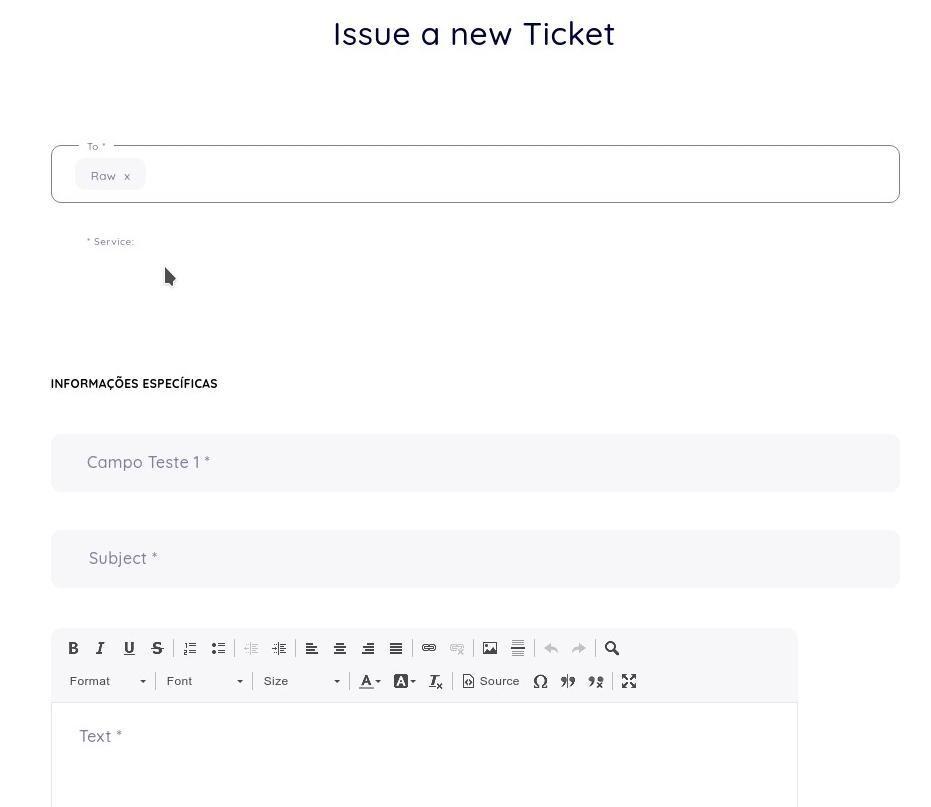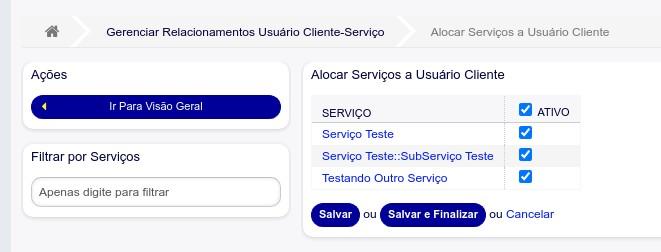Schlagwörter: services
-
AutorBeiträge
-
-
1. September 2020 um 23:39 Uhr - Views: 463 #8716
I created some services to test the new UI. However, those services are not showing for customer.
I’ve already enabled the services feature and assigned the services to the customers (Services <-> Customers), but no services apears.
May you help me?
-
2. September 2020 um 19:07 Uhr #8721
If I try to create ticket from AgentTicketPhone, the services appears.
So the trouble is only from customer interface.
Any hints?
-
2. September 2020 um 23:37 Uhr #8722
I’ve disabled Ticket::Frontend::CustomerTicketMessage###Queue, and now the services apeared.
Is there a way to enable queues and services to the customer interface? -
3. September 2020 um 8:14 Uhr #8717
CustomerTicketMessage. Service not available.

Services <-> Customers. All services assigned as default services.

Could it be an issue of the new UI?
-
3. September 2020 um 8:15 Uhr #8720
The image on the link below shows the issue on the customer interface..
The image on the link below show the Customers Users ↔ Services Relations. Services are assigned.
I’ve made a fresh install but the issue happens again.
Could it be an issue of the new UI? -
3. September 2020 um 9:32 Uhr #8730
Hi squidy,
sorry, I was quite busy yesterday. You are right, there seems to be an issue with the customer interface (it’s due to some accelerations we put in for the HideShow-functionality however, not the UI) – it will be fixed asap.
Thanks for letting us know, Sven
-
3. September 2020 um 10:26 Uhr #8731
Hi again,
it will be fixed in 10.0.3. In the meantime please download Kernel/Modules/CustomerTicketMessage.pm from github and replace it in your installation. This should fix the problem. (You can do so, by right clicking „Raw“ and then „Save target as“, or something like that.)
Have a nice day, Sven
-
3. September 2020 um 13:52 Uhr #8732
Sorry about posting the same thing multiple times. I thoutgh posting image attached wasn’t working.
Thanks, Sven.
-
-
AutorBeiträge
- Du musst angemeldet sein, um auf dieses Thema antworten zu können.