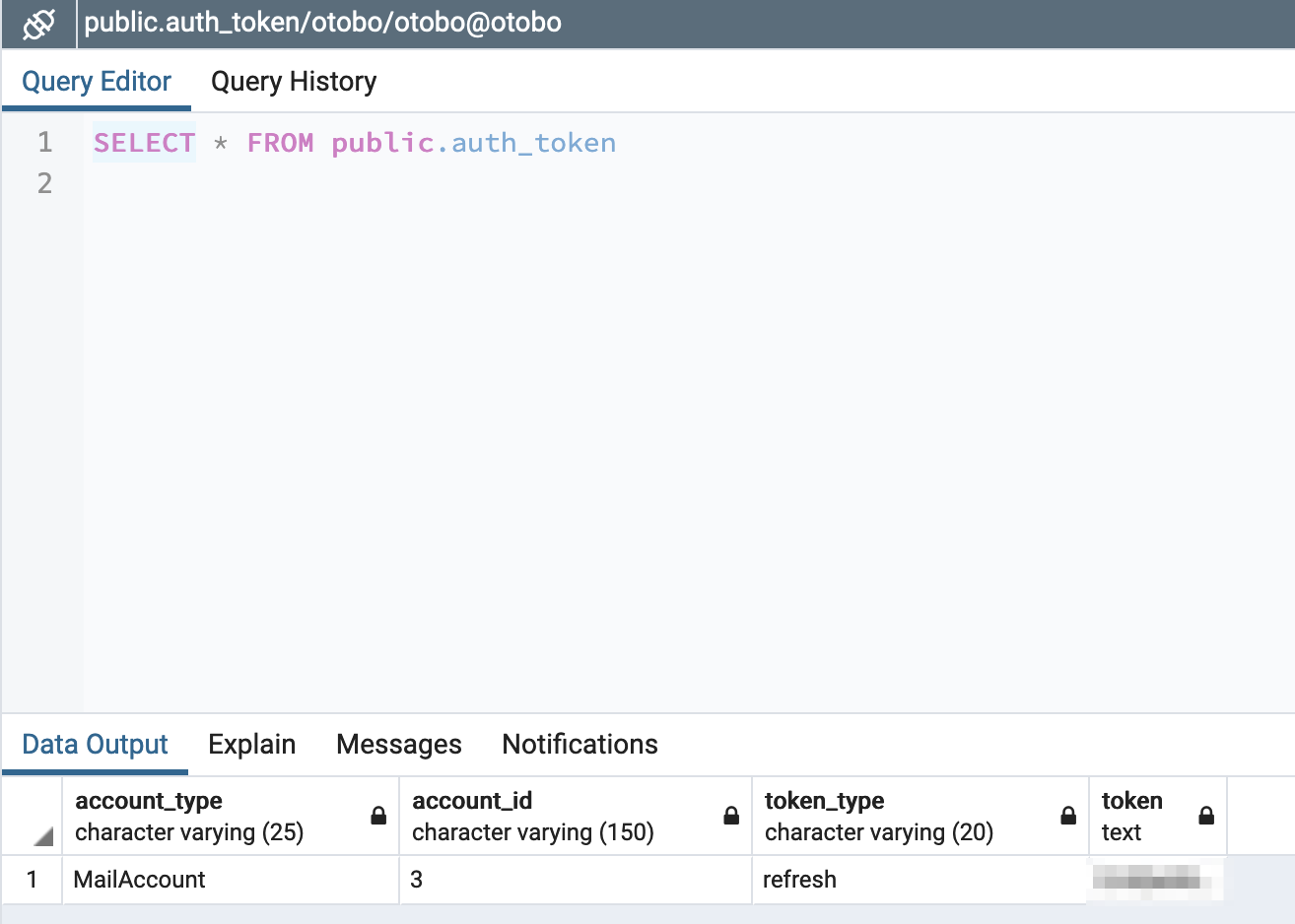-
AutorBeiträge
-
-
30. Juni 2022 um 21:05 Uhr - Views: 2134 #13390
Hi, once I set OAUTH2 for Exchange Online Mail account in OTOBO, downloading emails will stop with error as bellow. After edit and save mail account and login to Microsoft, error will stop for next hour. Any idea how to solve this permlamentley ?
Backend ERROR: OTOBO-CGI-00 Perl: 5.32.1 OS: linux Time: Thu Jun 30 17:28:34 2022
Message: CommunicationLog(ID:126465,AccountType:-,AccountID:-,Direction:Incoming,Transport:Email,ObjectLogType:Connection,ObjectLogID:187362)::Kernel::System::MailAccount::POP3 => POP3OAuth2: Could not request access token for XXXX‘. The refresh token could be expired or invalid.
RemoteAddress:
RequestURI: /otobo/index.pl?Action=AdminMailAccount;Subaction=Run;ID=2;ChallengeToken=XXXXX; -
3. August 2022 um 11:03 Uhr #13515
after about 60 minutes i can’t get a new token. have you found a solution?
Thx
-
24. August 2022 um 8:53 Uhr #13596
Nope, we consulted this issue with the Azure DevOps team and for this moment we don’t have a solution. We login again to the mailbox every 60 minutes.
-
26. August 2022 um 13:53 Uhr #13621
I solved this issue temporarily by redirecting email via another mail provider where emails are downloaded via POP3S
-
22. September 2022 um 18:55 Uhr #13774
I have the same problem. Is there already a solution?
-
28. November 2022 um 12:56 Uhr #14321
Same issue here.
-
12. Dezember 2022 um 14:39 Uhr #14408
Hi,
We’re having the same issue over here. Anybody got a solution in the meantime?
(IMAPOAuth2 in our case and migrated from OTRS)
KR,
Fred
-
13. Dezember 2022 um 12:09 Uhr #14409
Hi all,
I found a solution for my environment:
- Clear all entries for the failing postmaster account in the database from table auth_token:

Delete using the SQL query: DELETE FROM public.auth_token WHERE account_id=’X‘;
- Secondly edit some entries in the file „/opt/otobo/Kernel/System/OAuth.pm“:
Line 183/184 shows:
my $SQL = "SELECT token FROM $Self->{TokenTable} WHERE "
. "account_type = LOWER(?) AND account_id = ? AND token_type = 'refresh'";Adapt the lines to:
my $SQL = "SELECT token FROM $Self->{TokenTable} WHERE "
. "account_type = ? AND account_id = ? AND token_type = 'refresh'";Line 256/257 shows:
SQL => "DELETE FROM $Self->{TokenTable} WHERE "
. "account_type = LOWER(?) AND account_id = ? AND token_type = 'refresh'",Adapt the lines to:
SQL => "DELETE FROM $Self->{TokenTable} WHERE "
. "account_type = ? AND account_id = ? AND token_type = 'refresh'",- Once the changes are done. Authenticate the postmaster mail account again and follow up if mail fetch continues to work.
It looks like the refresh token is not being updated on new logins and not being found when searching for because of the „LOWER()“ function in the SQL queries.
Hope this helps you guys too.
KR,
Fred
-
30. August 2023 um 14:55 Uhr #15557
Hi guys, I can confirm that. I changed the code in OAuth.pm as Fred suggested, and that solved the issue. Fred, thank you!
-
-
AutorBeiträge
- Du musst angemeldet sein, um auf dieses Thema antworten zu können.