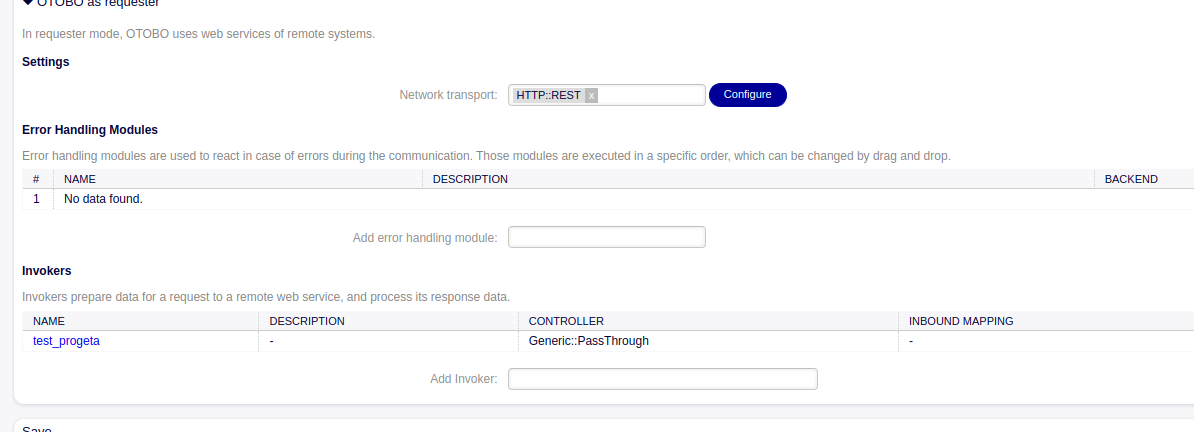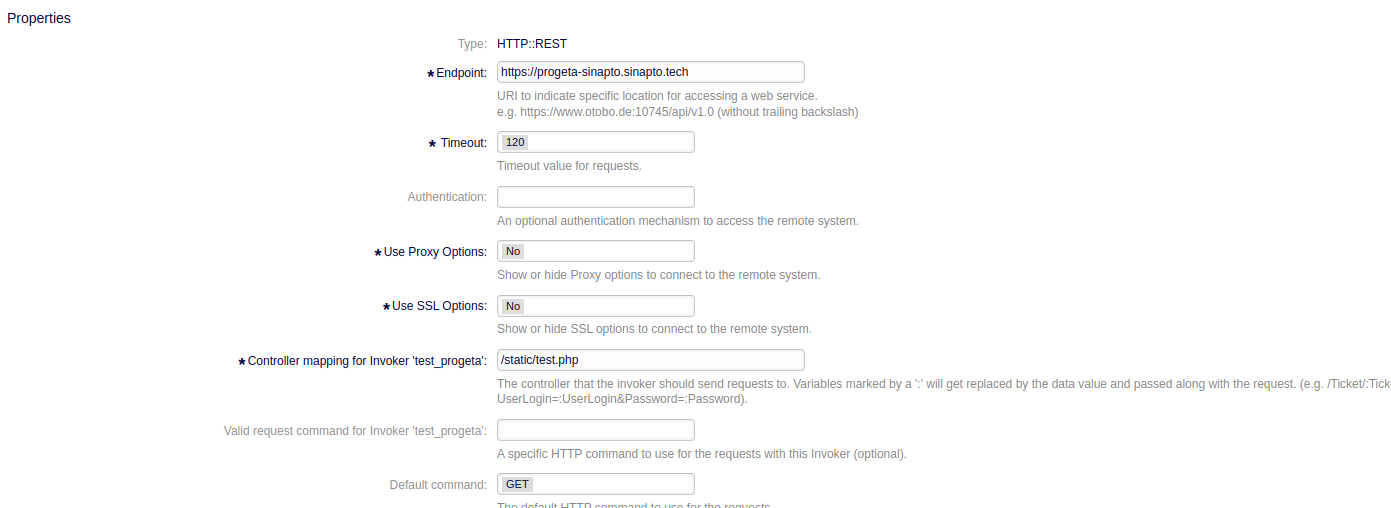Schlagwörter: webservice
-
AutorBeiträge
-
-
19. Oktober 2022 um 10:26 Uhr - Views: 793 #14070
HI, im trying to populate a dynamic field in AgentTicketFreeText through a webservice. This is the endpoint https://progeta-sinapto.sinapto.tech/static/test.php, it’s a software we work on, so we have full control of what it sends to otobo, atm is sending:
{"Data":{"Key":"Data","Value":"Value"}}the webservice on otobo is configured as following:


the invoker’s event triggers are TicketCreate, TicketTitleUpdate.
In the webservice’s debugger section i can see that otobo can reach the endpoint and parse the data as following:
$VAR1 = { 'Data' => { 'Key' => 'Data', 'Value' => 'Value' } };even so, in the ticket’s AgentTicketFreeText the dynamic field appears either as a disabled input field or as a text „DynamicField/Agent/WebService.tt“.
Is my endpoint sending the data the wrong way? thanks for help!
-
13. Februar 2024 um 7:25 Uhr #29938
Hi Tamasso, I am facing the same issue with 10.1. I have configured the dynamic field and connected it to a REST service. The service gets called and I can see in the debugger, that the value is retrieved by the service and mapped. But I am getting an disabled dynamic field with content: DynamicField/Agent/WebService.tt. So I expect the JSON response is in the wrong format.
Has anyone some documentation on the use of webservices on dynamic fields? Unfortunately the official documentation is still not populated. Thanks for help.
-
14. Februar 2024 um 1:54 Uhr #29941This reply has been marked as private.
-
-
AutorBeiträge
- Du musst angemeldet sein, um auf dieses Thema antworten zu können.