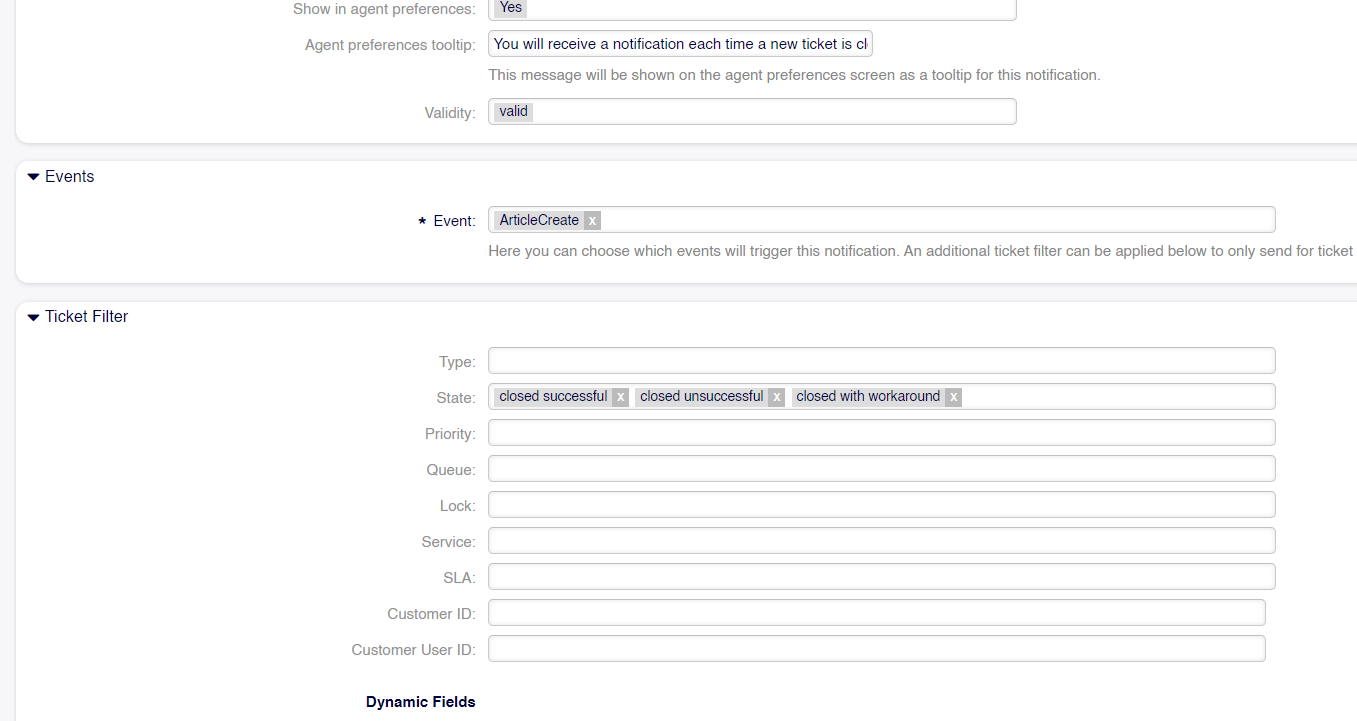Schlagwörter: Beanchrichtigung, gelöst, geschlossen
-
AutorBeiträge
-
-
7. März 2022 um 14:30 Uhr - Views: 1294 #12761
Hallo liebe OTOBO-Freunde.
Ich habe jetzt schon einiges probiert und gegoogelt, leider habe ich die Lösung für mein Vorhaben noch nicht finden können.
1. Ich möchte, dass jeder Kunde eine automatische Antwort erhält, wenn das Ticket geschlossen wurden.
Hierzu habe ich über die „Automatische Benachrichtung“ auf das Ereignis: „TicketStateUpdate“ und Ticketfilter: „Status: erfolgreich geschlossen“ eine entsprechende Benachrichtigung konfiguriert. Diese funktioniert auch.2. Jetzt möchte ich aber eine Möglichkeit finden, hin und wieder, den Antworttext anzupassen. Dieses haben wir über eine Vorlage realisiert, diese über Antwort nutzen. Sprich vorgefertigten Text und als nächsten Status „Erfolgreich geschlossen“.
Nun zu meinem Problem:
Im Fall zwei erhält der Kunde zwei „Gelöst“-Mails. Wie kann ich das vermeiden, wenn ich die Option 2 wähle ? Oder gibt es noch eine andere Möglichkeit mein Vorhaben umzusetzen ?
- Vielen Dank für eure Unterstützung.
-
7. März 2022 um 17:44 Uhr #12762
I had the same problem and I thought it could be a bug. My workaround was to change the event to ArticleCreate and defining in the Ticket Filter states closed.

-
8. März 2022 um 16:26 Uhr #12772
Thank you for your support.
Unfortunately, your solution does not help me.Here is what I want to do:
1. I would like each customer to receive an automatic reply when the ticket has been closed. Here is the „Close“ function (only as an internal note).
For this purpose, I have configured a corresponding notification via the „Automatic notification“ on the event: „TicketStateUpdate“ and ticket filter: „Status: successfully closed“. This also works.2. Now, however, I would like to find a way to adjust the response text from time to time. We have realised this with a template that we use via Reply. That is, prefabricated text and „Successfully closed“ as the next status.
Now to my problem:
In case 2, the customer receives two „Solved“ emails, one as an automatic reply according to 1 and one with the customised text according to 2. How can I avoid this if I choose option 2 ? Or is there another way to implement my plan?
-
9. März 2022 um 9:29 Uhr #12775
You could add an other „closed“ ticket state (e.g. „successfully closed via reply“) and use that one via the reply functionaltiy. That way you could leave the auto reply as it is.
-
14. März 2022 um 12:25 Uhr #12849
Dann möchte ich im deutschen Forum-Anteil auch mal in Deutsch weiterschreiben.
Können Sie mir bei Ihrer Lösung etwas auf die Sprünge helfen. Wie genau kann ich diese Lösung umsetzen ?
Vielen Dank.
-
-
-
AutorBeiträge
- Du musst angemeldet sein, um auf dieses Thema antworten zu können.