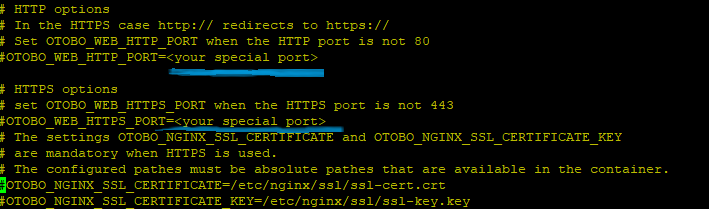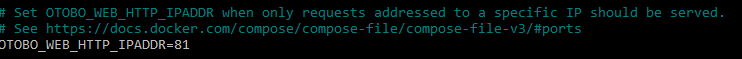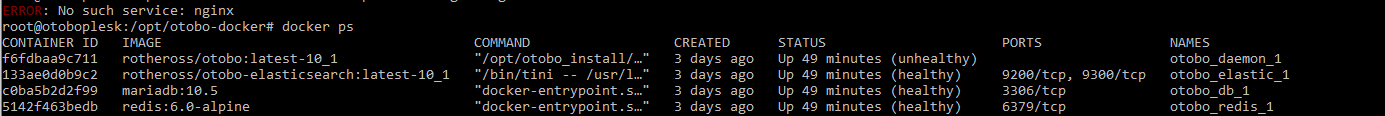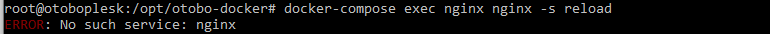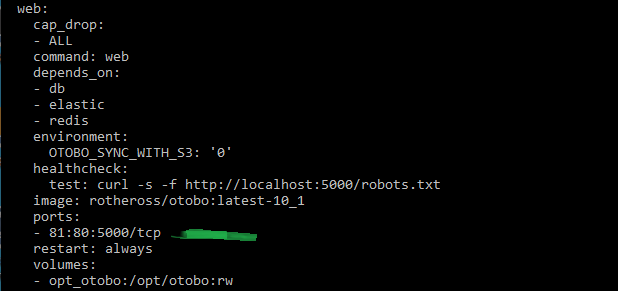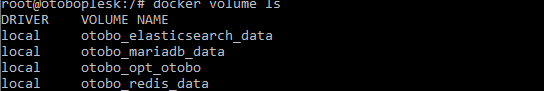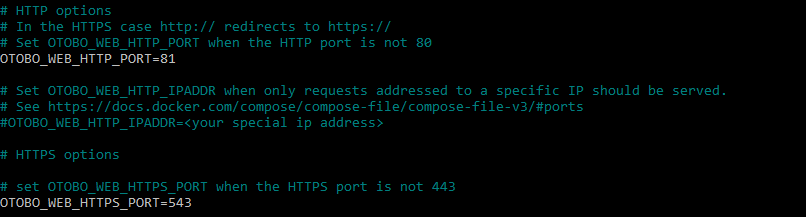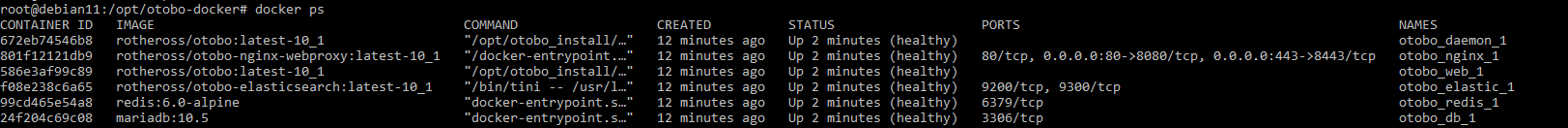-
AutorBeiträge
-
-
29. August 2022 um 14:41 Uhr - Views: 1512 #13627
Good Morning,
I have installed Otobo Docker on a server. Now Otobo is the only installation on this server.
Next days I’d like installed Plesk Obsidian but i have any doubts.
Plesk will use port 80 and 443. Those ports are used from otobo.
I have tried to install otobo and plesk on my VM local and I have see that apache works.
If I will install a new domain in plesk, will apache creates a new virtual host on 80 port?
Has anyone tried installing plesk and otobo together?
Thank You for support
-
29. August 2022 um 16:47 Uhr #13628
Hi Giordano,
reassigning only the ports should be easy as you are running OTOBO in Docker containers. The ports within the containers can stay as they are. Only the mappings to the ports that are visible on the Docker host must be adapted. The can be done with the variables OTOBO_WEB_HTTP_PORT and OTOBO_WEB_HTTPS_PORT in your .env file.
Another possibility is to run OTOBO only with HTTP on e.g. Port 81. Then you can do your SSL-termination on the the Apache running on the Docker host. In the Apache-config you can then set up a ProxyPass to OTOBO. An example, for a slightly different case, is in https://github.com/RotherOSS/otobo/blob/rel-10_1/scripts/apache2-httpd-plack-proxy.include.conf .
Best regards.
Bernhard
-
30. August 2022 um 9:38 Uhr #13633
Hi Bes,
thank you for your reply and support.
You advise me to change ports 80 and 443 in the env file to 81 and 543, for example.
Could you kindly tell me how to proceed?
A thousand thanks
-
30. August 2022 um 10:49 Uhr #13635
Hi Bes,
This is my env file. I enable and add the custom port for http and https, for example 81 and 543.
I don’t know how i can reload the configuration for activate the modify.

Thank You
-
30. August 2022 um 11:27 Uhr #13636
Hi Giordano,
changing the ports is documented in https://doc.otobo.org/manual/installation/10.1/en/content/installation-docker.html#choosing-non-standard-ports. But that documentation is fairly concise. So, here is an example. In the file otobo-docker/.env I have the following declarations:
# HTTP options
# In the HTTPS case http:// redirects to https://
# Set OTOBO_WEB_HTTP_PORT when the HTTP port is not 80
OTOBO_WEB_HTTP_PORT=81# HTTPS options# set OTOBO_WEB_HTTPS_PORT when the HTTPS port is not 443
OTOBO_WEB_HTTPS_PORT=543This changes the ports that are occupied on the Docker host:
$ docker ps
CONTAINER ID IMAGE COMMAND CREATED STATUS PORTS NAMES
...
d9dce0e1a262 otobo-nginx-webproxy:local-10.1.x "/docker-entrypoint.…" 21 minutes ago Up 21 minutes (healthy) 80/tcp, 0.0.0.0:<strong>81</strong>->8080/tcp, 0.0.0.0:<strong>543</strong>->8443/tcp otobo_nginx_1...Therefore when fetching http://localhost:81/otobo/index.pl I get a redirect to HTTPS. When fetching https://localhost:543/otobo/index.pl then OTOBO can be accessed.
When trying this in my local installation I noticed that the redirect to HTTPS still uses the default port 443. This will be fixed in one of the next releases, see https://github.com/RotherOSS/otobo/issues/1892.
Best regards,
Bernhard
-
30. August 2022 um 12:00 Uhr #13638
Bes, I have modified the parameter in my VM test but nginx is down now.
Infact I don’t see nginx active.


If I try reload nginx service, I have:

Thank You
-
30. August 2022 um 12:08 Uhr #13640
This is my config file.

-
30. August 2022 um 12:17 Uhr #13641
After plesk installation nginx volume there isn’t anymore.

-
30. August 2022 um 16:44 Uhr #13643
I understood where I was wrong.
I can’t see nginx service because i used http env file.
Now I have create self signed certified and I’m tring with https env file.
-
30. August 2022 um 17:31 Uhr #13644
I have modified the env file but doesn’t work fine.


Thank You for support
-
31. August 2022 um 9:27 Uhr #13645
Hi Giordano,
your changed .env file looks fine. But I see that the old ports 80 and 443 are still exposed on the Docker host. Did you restart the containers after the config change?
docker-compose downdocker-compose up -dBest regards,
Bernhard
-
31. August 2022 um 10:27 Uhr #13646
Hi Bes,
thank you for your reply.
Now I see otobo on 543 port, works fine.
I noticed that plesk use those ports 8443 for https and 3306 for mysql, too.
Otobo listens on 8443 port and 3306 for mariaDB.
Is it possible change mariadb port and https listen port?
Thank You
-
31. August 2022 um 13:03 Uhr #13647
Hi Giodano,
the ports 8443 for NginX and 3306 for MaraDB are per default only used internally in the OTOBO container network. They should not conflict with ports on the Docker hosts or with ports in other container networks. A conflict can only occur with the exposed ports that are reported by
docker-compose ps.However, during development, I often expose the MariaDB port so that I can use a GUI for inspecting the database. There I map port 3306 to 3307 so that it doesn’t conflict with a locally running database.
$git diff
diff --git a/docker-compose/otobo-base.yml b/docker-compose/otobo-base.yml
index 875df06..d634d99 100644
--- a/docker-compose/otobo-base.yml
+++ b/docker-compose/otobo-base.yml
@@ -29,8 +29,8 @@ services:
# like MySQL Workbench is used. Uncomment the following lines for making MariaDB available
# on port 3307 on the Docker host. A non-standard port is chosen here, because 3306 is
# often already used on the Docker host.
- # ports:
- # - "3307:3306"
+ ports:
+ - "3307:3306"# Set the db root password which has to be entered when running otobo/installer.pl.
# The passwort is secret and can be stored in the file .env. -
6. September 2022 um 15:55 Uhr #13663
Thank You Bes,
you can close the ticket..works fine!
-
-
AutorBeiträge
- Du musst angemeldet sein, um auf dieses Thema antworten zu können.