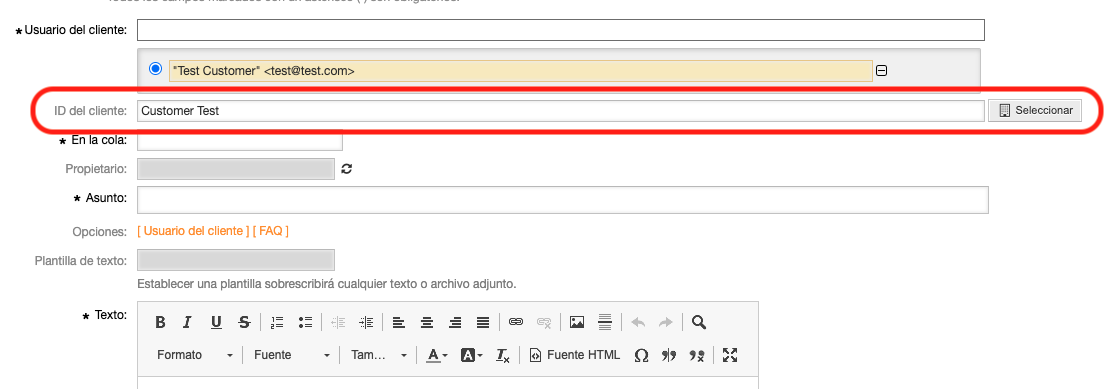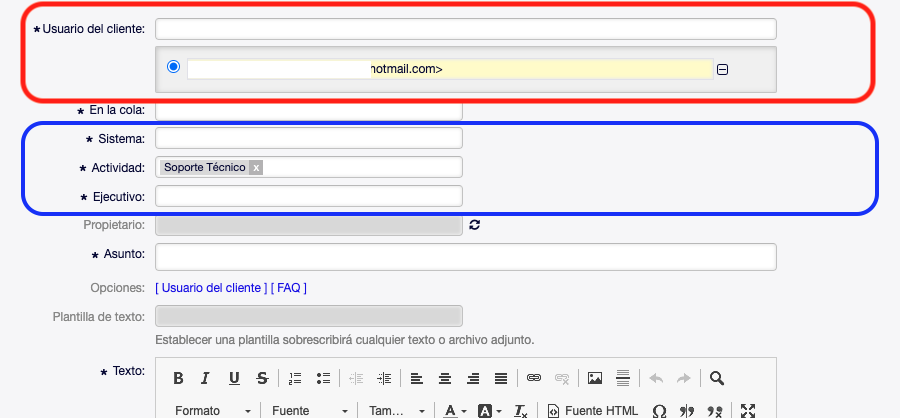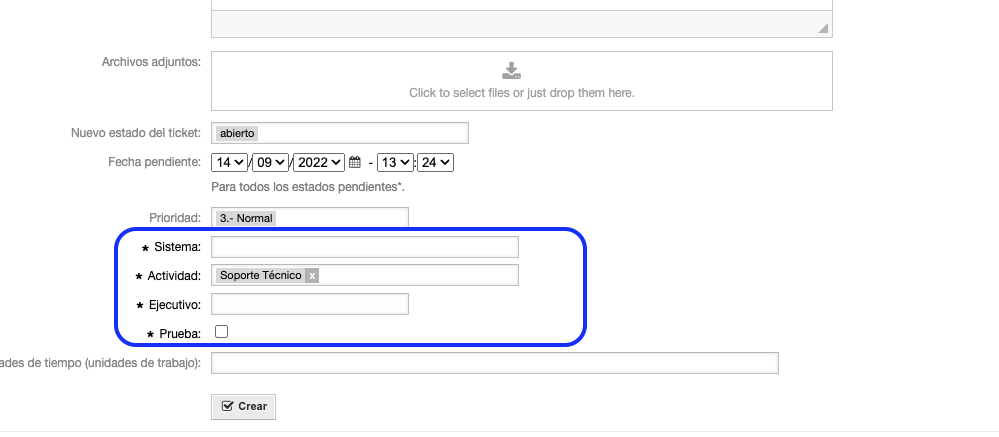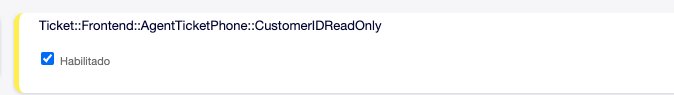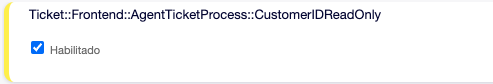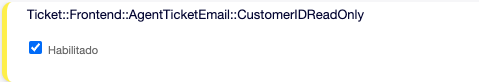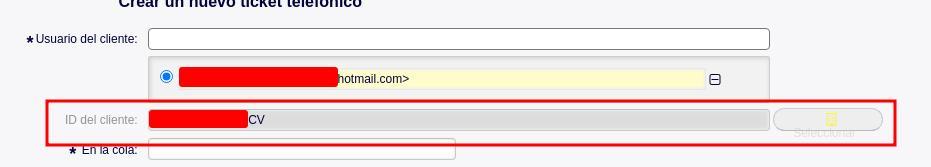Schlagwörter: CustomerID, DynamicFields
-
AutorBeiträge
-
-
13. September 2022 um 21:36 Uhr - Views: 1148 #13704
Hi, recently I noticed when creating a ticket I no longer see the Customer ID field that used to be in OTRS as well the Dynamic Fields on OTOBO are showing at the top of the ticket creation screen vs at the bottom on OTRS.
I’ve been searching on the configuration to see if there is any option to enable it without luck, the only configuration close to the Customer ID that I’ve found was
Ticket::Frontend::AgentTicketPhone::CustomerIDReadOnlythat does nothing on OTOBO (On OTRS enables that specific field that I need to be modified).Here is a screenshot of OTRS with the field that I’m talking about:

and here it is how is showing on OTOBO, notice the missing value enclosed in red and enclosed in blue the Dynamic Fields showing at the top:

Dynamic Fields in OTRS showing at the bottom:

How can I enable the Customer ID on the ticket creation and take the Dynamic Fields to the bottom on OTOBO?
-
13. September 2022 um 21:56 Uhr #13706
Hi,
Ticket::Frontend::AgentTicketPhone::CustomerIDReadOnly works for me, are you sure that you configure it? Ticket::Frontend::AgentTicketProcess::CustomerIDReadOnly and Ticket::Frontend::AgentTicketEmail::CustomerIDReadOnly exists too.
If you like to have the dynamic fields on the Botton, you need to move the DynamicField Block in Kernel/Output/HTML/Templates/Standard/AgentTicketPhone.tt to the bottom.
Best regards,
Stefan Rother
Team OTOBO-
13. September 2022 um 23:52 Uhr #13707
Hi Stefan, thanks for your quick reply.
I was able to take the Dynamic Fields to the bottom with your instructions. Thank you for that!
Regarding the CustomerID Field I’m still not seeing it. all the configurations that you mention are enabled as you can see in the screenshots.



But still the CustomerID field is not showing, only the customer name with his email like in the firsts screenshots provided. Any other advice to enable the field?
Thanks in advance!
-
-
14. September 2022 um 0:49 Uhr #13708
OTOBO version 10.1.5 btw because I saw on GitHub that on previous versions this exact issue was happening.
-
14. September 2022 um 1:17 Uhr #13709
Bingo! I kind of solved the issue.
Comparing both
Kernel/Output/HTML/Templates/Standard/AgentTicketPhone.ttfiles between OTRS and OTOBO I found thisOn OTRS the CustomerID field is coded like this:
[% INCLUDE "CustomerCompany/TicketCustomerIDSelection.tt" Required = 0 Readonly = Config("Ticket::Frontend::AgentTicketPhone::CustomerIDReadOnly") %]In OTOBO is coded like this:
[% IF Config("Ticket::Frontend::AgentTicketPhone::CustomerIDReadOnly") %]
<input type="hidden" name="CustomerID" id="CustomerID" value="[% Data.CustomerID | html %]" readonly="readonly"/>
[% ELSE %]
[% INCLUDE "CustomerCompany/TicketCustomerIDSelection.tt" Required = 0 Readonly = Config("Ticket::Frontend::AgentTicketPhone::CustomerIDReadOnly") %]
[% END %]I commented the extra lines in order to be like the OTRS way and the result was that the field is now showing:

Now. In my understanding those extra lines are there to be able to show or not the CustomerID field if the checkmark on
Ticket::Frontend::AgentTicketPhone::CustomerIDReadOnlyis marked or not but independently I had it marked or not the field does not show. Is that a programming issue? I saw on GitHub that seems that specific field was giving trouble on the past. See https://github.com/RotherOSS/otobo/issues/544 -
14. September 2022 um 3:54 Uhr #13710
Hi,
you need to uncheck the checkbox of the option. At the moment the field is readonly and not shown.
Regards,
Stefan
Team OTOBO
-
-
AutorBeiträge
- Du musst angemeldet sein, um auf dieses Thema antworten zu können.