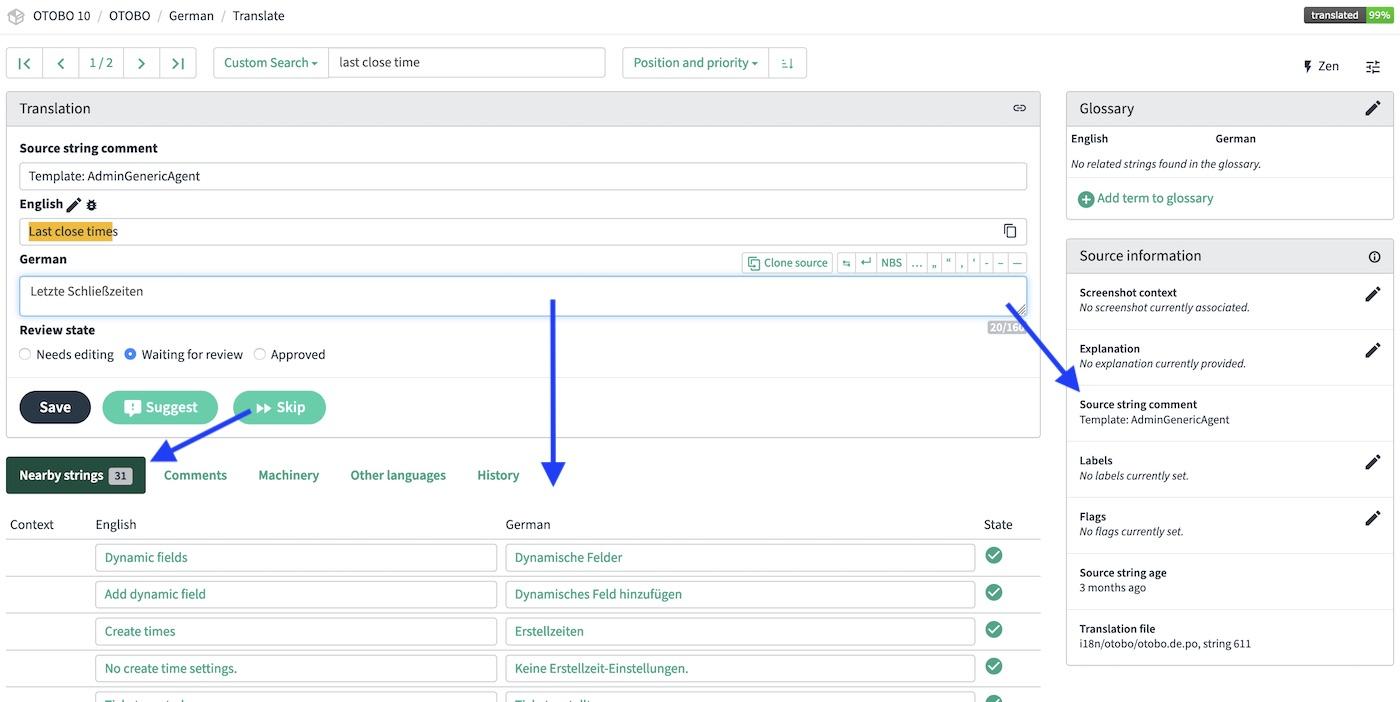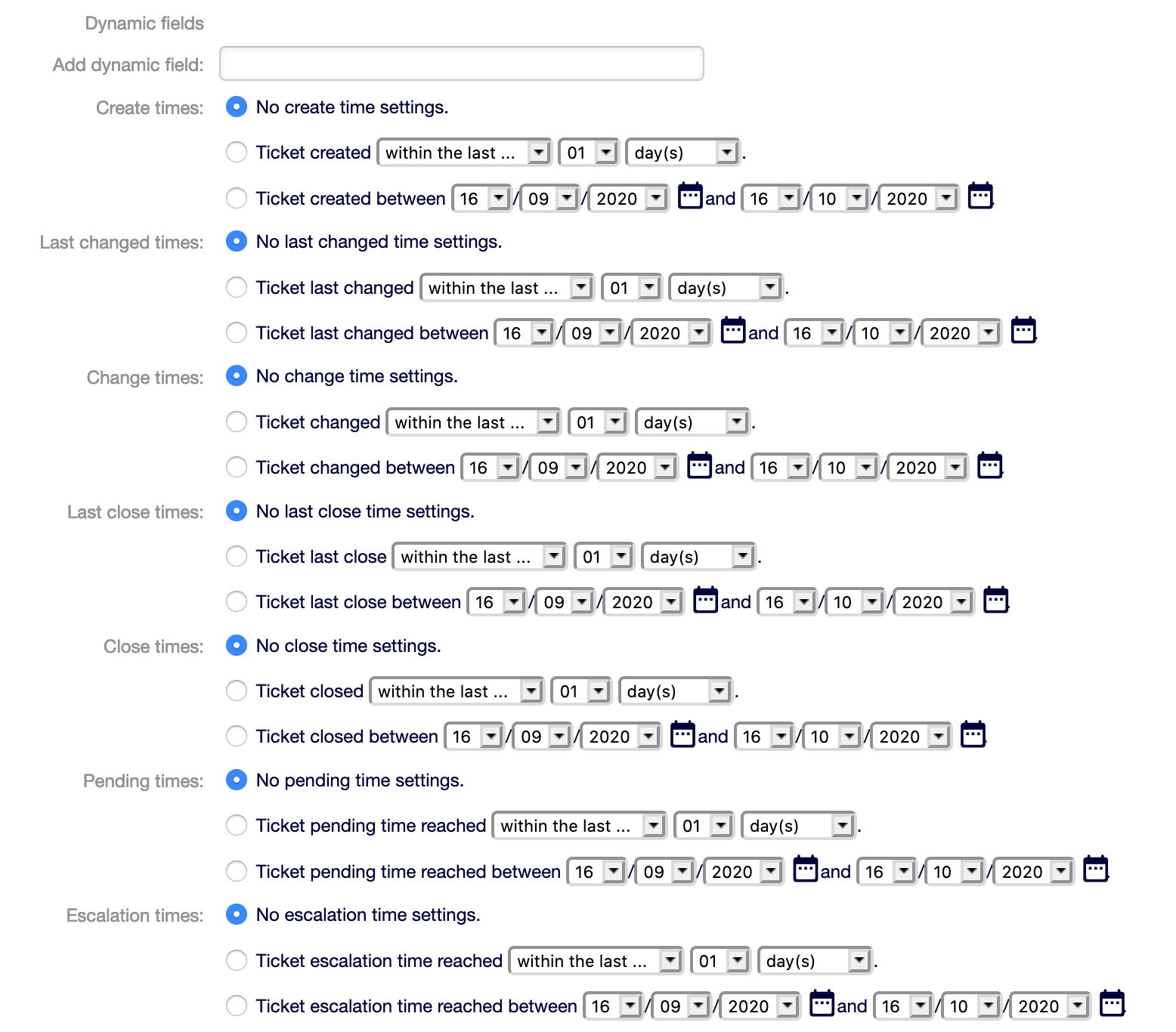Schlagwörter: translation context
-
AutorBeiträge
-
-
16. Oktober 2020 um 5:09 Uhr - Views: 1518 #9126
Hi,I am a bit puzzled with the „last close time“ without context.
Please kindly comment whether the „last“ means the previous one, or the final close?
Thanks for your help.
-
16. Oktober 2020 um 10:29 Uhr #9128
Hi Paul,
The „last close time“ refers to the last time a ticket has been closed (final, at least for the time being…).
Generally, if you are looking for context and the context given in Wordfence in „Nearby Strings“ doesn’t help, it is always a good idea to look at the „Source Information“ box at the right. The „Source string comment“ tells you where to find the string within the software GUI (or documentation).

In this case it is: „AdminGenericAgent“.
You can now either look for „GenericAgent“ in the „Admin“ area or navigate directly to the screen by adding the phrase to your OTOBO system’s URL like this:
https://URLofYourOTOBOsystem/otobo/index.pl?Action=AdminGenericAgentThen it’s just looking around on the given screen.
In this case, you will find the string to be translated by clicking on the blue button on the left „Add job“, and then on „Select tickets“:
(=> https://portal.xyz.com/otobo/index.pl?Action=AdminGenericAgent;Subaction=Update)You have to scroll down a bit to get to the section „Dynamic fields“ with the settings for „Last close times“:

Thanks for your help!
Grit
-
22. Oktober 2020 um 4:39 Uhr #9165
Hi, Grit:
Got it and thanks.
-
-
AutorBeiträge
- Du musst angemeldet sein, um auf dieses Thema antworten zu können.